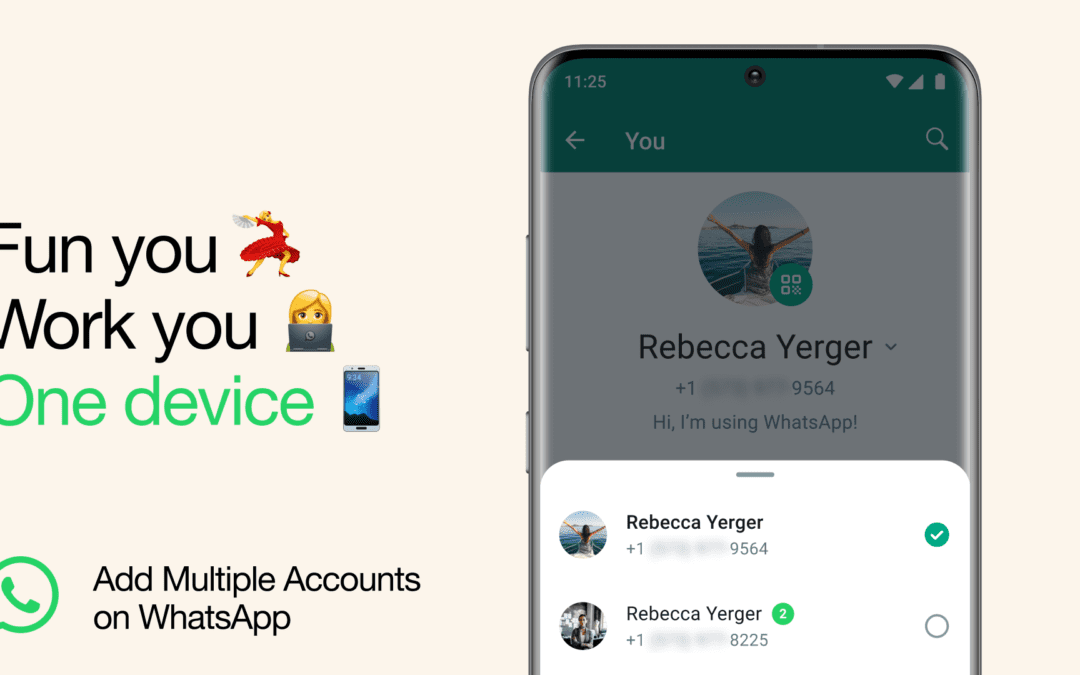The Answer to this question is of course having two WhatsApp Accounts!
WhatsApp is introducing (Soon) the capability to concurrently log in to two WhatsApp accounts on your Android device. This feature is particularly useful for seamlessly transitioning between different accounts, such as your professional and personal ones. Now, you won’t have to log out every time, carry two separate phones, or worry about sending messages from the wrong account.

To establish a secondary account, you will require an additional phone number and SIM card, or a phone that supports either multi-SIM or eSIM functionality. Simply access your WhatsApp settings, select the option represented by the arrow adjacent to your name, and choose “Add account.” You can customize your privacy and notification preferences for each of your accounts.
As a friendly reminder, please use only the official WhatsApp application, and refrain from downloading counterfeit or imitation versions in an attempt to add more accounts to your device. Your messages are truly secure and private when you use the official WhatsApp platform.