What is Crystal Report Runtime
Crystal Reports is a powerful reporting software that allows users to create and design complex reports from various data sources, including databases and spreadsheets. The Crystal Reports runtime is the set of components and libraries that are required to run Crystal Reports on a computer or server without having to install the full version of the software. The Crystal Reports runtime includes the necessary files and assemblies to run reports created with the Crystal Reports designer, and it is available for different programming languages and platforms, such as .NET, Java, and COM. The runtime can be installed on a client computer to view reports generated by a server or on a server to generate and serve reports to multiple clients.
Where to download Crystal Reports Runtime
You should use the latest version as it contains bug fixes, security updates, etc. The following table contains the links to all versions of crystal reports.
| Crystal Reports Version | Supported IDE | Developer Edition Download | Runtime Download |
|---|---|---|---|
| Service Pack 33 | VS 2019 to VS 2020 | SP 33 This is a 32-bit installer and will not work with VS 2022 | 32 Bit 64 Bit |
| VS 2022 | SP 33 (64 Bit) | ||
| Service Pack 32 | VS 2019 to VS 2010 | SP 32 (32 Bit) | 32 Bit 64 Bit |
| VS 2022 | SP 32 (64 Bit) | ||
| Service Pack 31 | VS 2019 to VS 2010 | SP 31 | 32 Bit 64 Bit |
| Service Pack 30 | VS 2019 to VS 2010 | SP 30 | 32 Bit 64 Bit |
| Service Pack 29 | VS 2019 to VS 2010 | SP 29 | 32 Bit 64 Bit |
| Service Pack 28 Version 13.0.28 | VS 2019 to VS 2010 | SP 28 | 32 Bit 64 Bit |
| Service Pack 27 Version 13.0.27 | VS 2019 to VS 2010 | SP 27 | 32 Bit 64 Bit |
| Service Pack 26 Version 13.0.26 | VS 2019 to VS 2010 | SP 26 | 32 Bit 64 Bit |
| Service Pack 25 Version 13.0.25 | VS 2019 to VS 2010 | SP 25 | 32 Bit 64 Bit |
| Service Pack 24 Version 13.0.24 | VS 2017 to VS 2010 | SP 24 | 32 Bit 64 Bit |
| Service Pack 23 Version 13.0.23 | VS 2017 to VS 2010 | SP 23 | 32 Bit 64 Bit |
| Service Pack 22 Version 13.0.22 | VS 2017 to VS 2010 | SP 22 | 32 Bit 64 Bit |
| Service Pack 21 Version 13.0.21**Contains Breaking Changes | VS 2017 to VS 2010 | SP 21 | 32 Bit 64 Bit |
| Service Pack 20 Version 13.0.20 | VS 2015 to VS 2010 | SP 20 | 32 Bit 64 Bit |
| Service Pack 19 Version 13.0.19 | VS 2015 to VS 2010 | SP 19 | 32 Bit 64 Bit |
| Service Pack 18 Version 13.0.18 | VS 2015 to VS 2010 | SP 18 | 32 Bit 64 Bit |
How to Install Crystal Report Runtime
1- Login to your PC with administrator permissions, and do the following steps 2- Choose the appropriate version of the report that i.e. 64bit or 32bit depending on your application. Download the runtime from the above link and save it to a folder on your hard disk. Unzip the content. 3- Double-click on the .msi file, and in this example, we are using the CRRuntime_64bit_13_0_14.msi 4- You will see the welcome screen as shown below. Click on Next to continue. 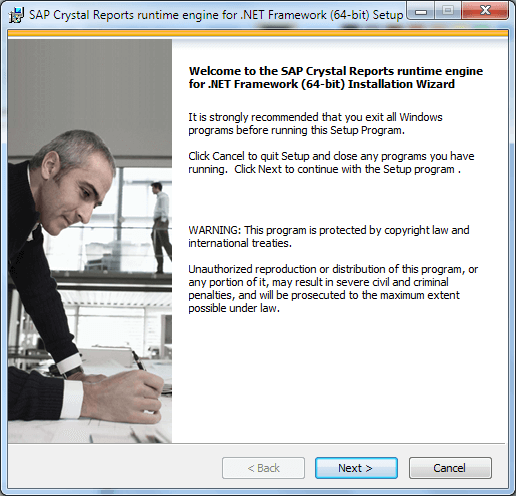 5- This will take you to the License agreement.
5- This will take you to the License agreement.
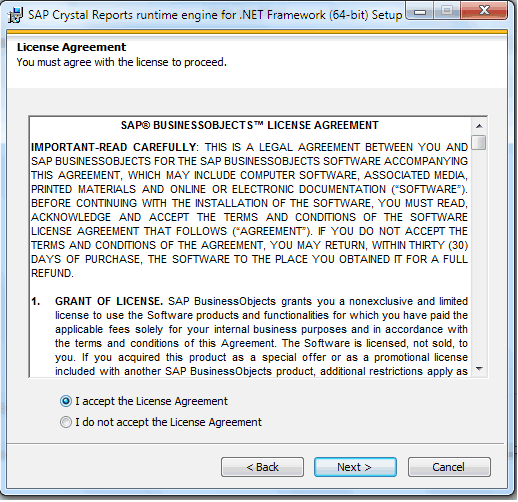
6- Click on I Accept the License Agreement and click on Next to proceed. The warning screen will appear if the previous runtime version is installed on your computer. If you continue, the installer will upgrade the last version to the new version.
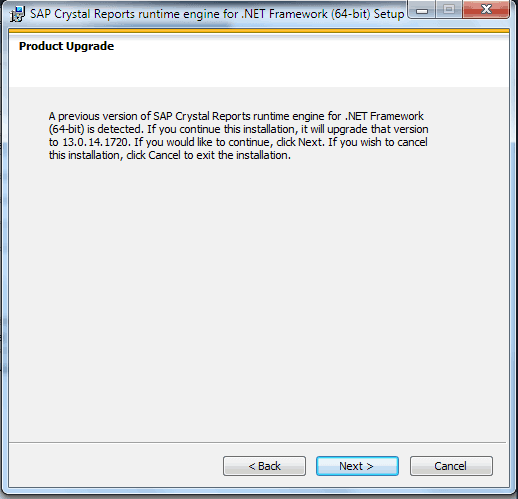
7- Click on next to continue to upgrade. This will take you to start the installation screen.
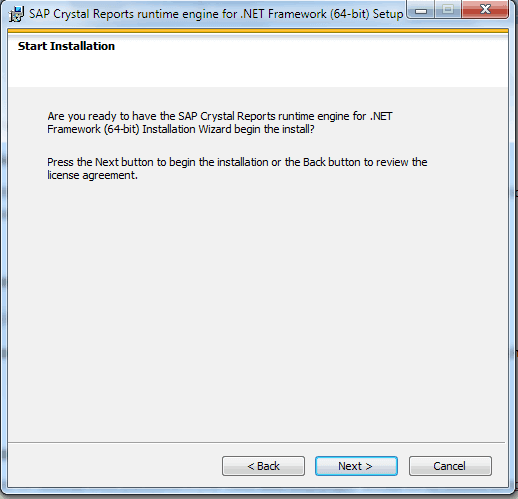
8- Click on Next to proceed. The installation begins and it will take several minutes to finish. In the end, you see the following screen.
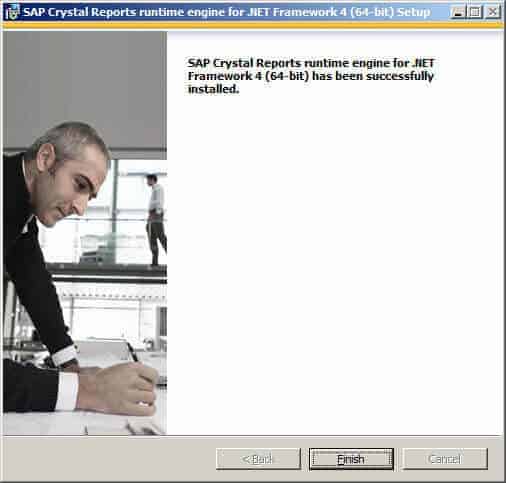
9- Click on finish. This will complete your installation of runtime. You can now run your crystal report application without any issues.
How to Include Runtime into your application setup
You can include the crystal report runtime in your application setup project. To do that you have to download the Merge Module (MSM). A merge module is a Windows installer package but cannot be installed independently. It can be included in your visual studio setup project and create a single setup file that includes both your application and crystal report runtime. You can then distribute the setup of your application. Then you don’t need to download and install the crystal report runtime separately at the client Machine You can refer to the article on how to include the Merge Module (MSM) in your setup project from the following link Using Crystal Reports Merge Modules MSM to create a Setup project.
