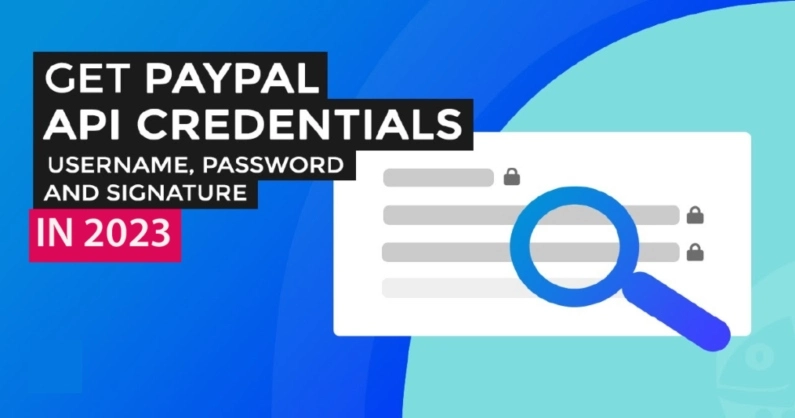To get PayPal API credentials, follow the steps below: Log in to your PayPal account: Log in to your PayPal account using your PayPal username and password. Login here: https://www.paypal.com/signin Go to the PayPal Developer Dashboard: Once you have logged in to your PayPal account, go to the PayPal Developer Dashboard by navigating to the following URL: https://developer.paypal.com/ 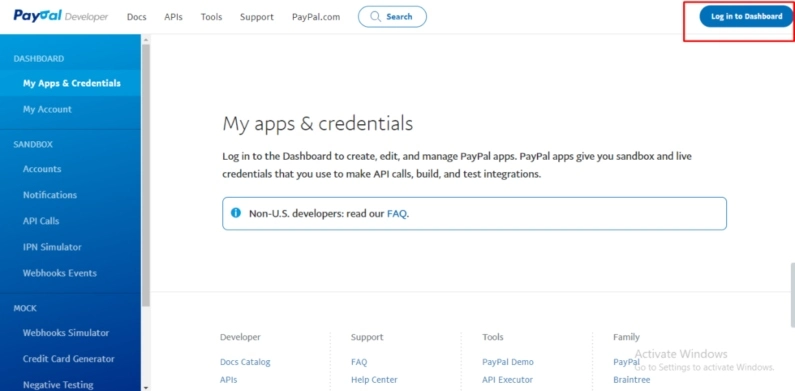 Create a PayPal Developer Account: If you haven’t already done so, create a PayPal Developer Account by clicking on the “Sign Up” button.
Create a PayPal Developer Account: If you haven’t already done so, create a PayPal Developer Account by clicking on the “Sign Up” button. 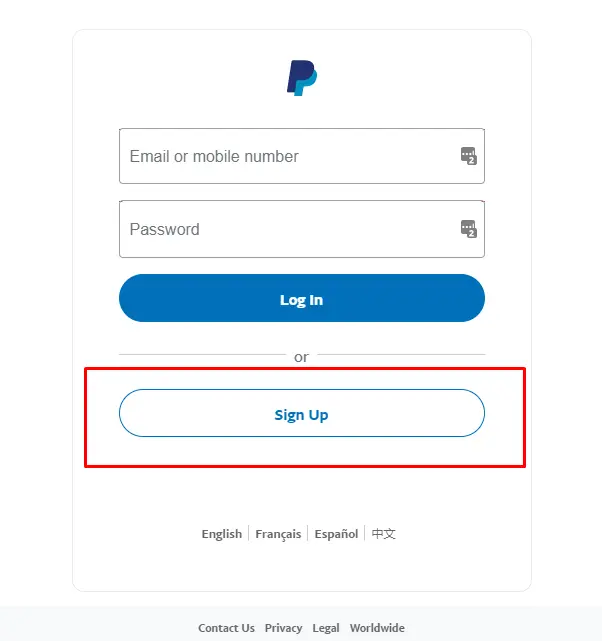 Create a New Application: Once you have logged in to the PayPal Developer Dashboard, create a new application by clicking on the “Create App” button.
Create a New Application: Once you have logged in to the PayPal Developer Dashboard, create a new application by clicking on the “Create App” button. 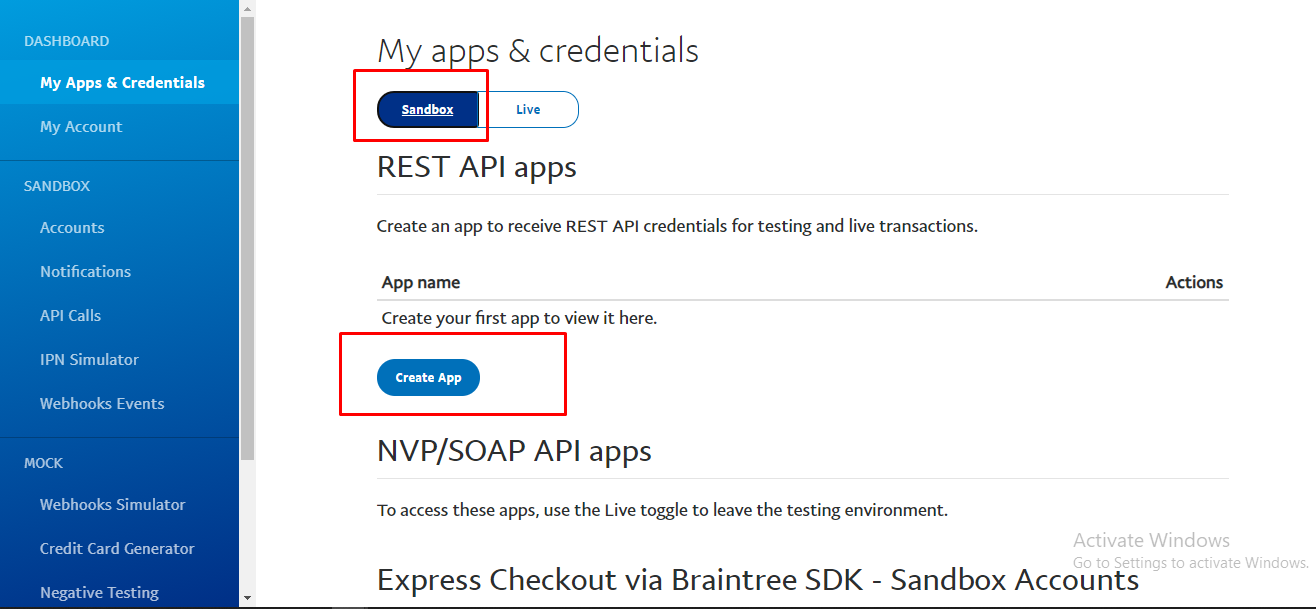 Choose the Type of API Credentials: After creating a new application, choose the type of API credentials you need by clicking on the “Add API Credentials” button.
Choose the Type of API Credentials: After creating a new application, choose the type of API credentials you need by clicking on the “Add API Credentials” button. 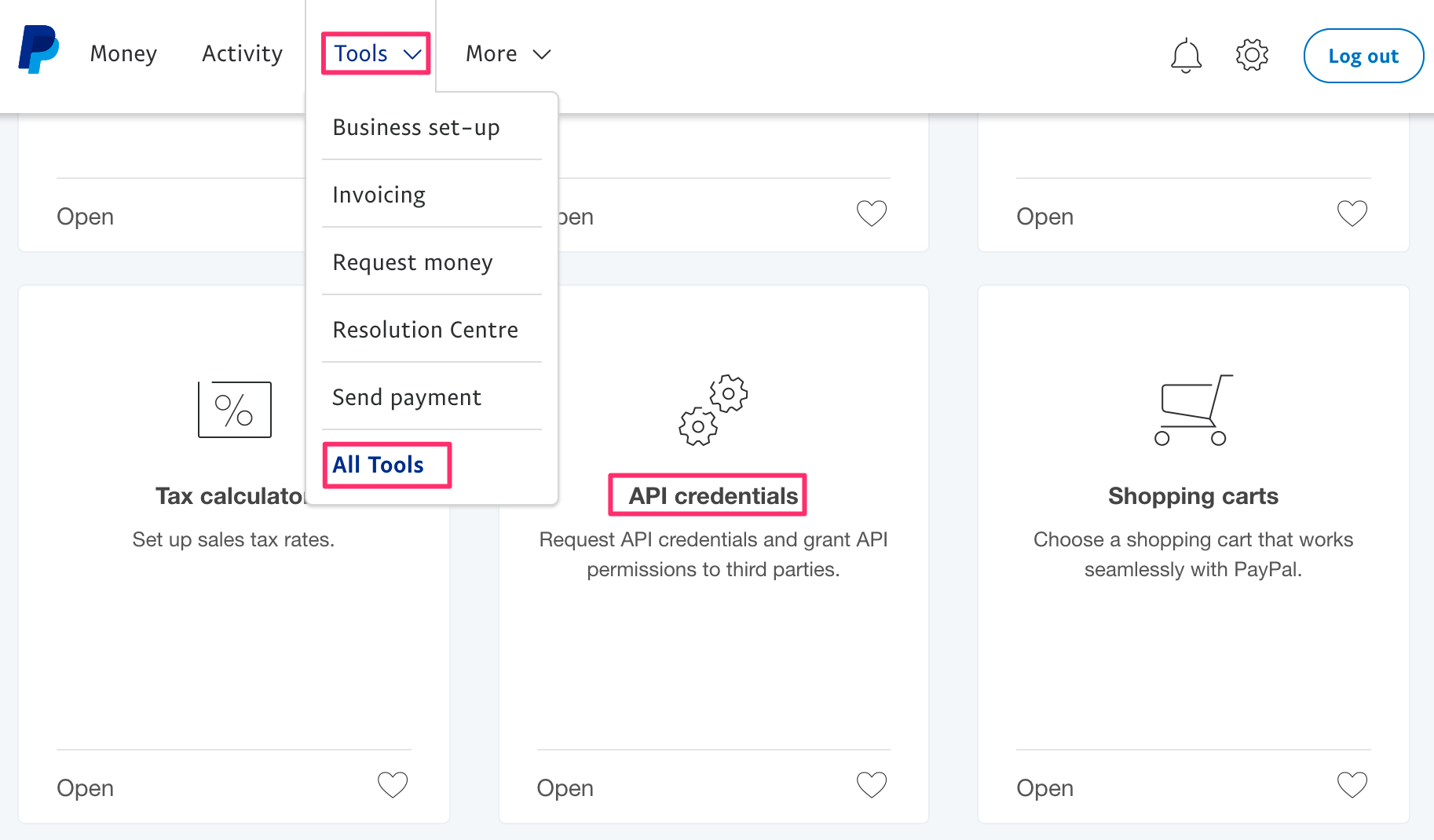 Follow the Instructions: Follow the instructions provided on the screen to complete the API credential creation process. You will need to provide certain details such as your API username, password, and signature. Save your credentials to a secure location and do not share it with anyone else.
Follow the Instructions: Follow the instructions provided on the screen to complete the API credential creation process. You will need to provide certain details such as your API username, password, and signature. Save your credentials to a secure location and do not share it with anyone else. 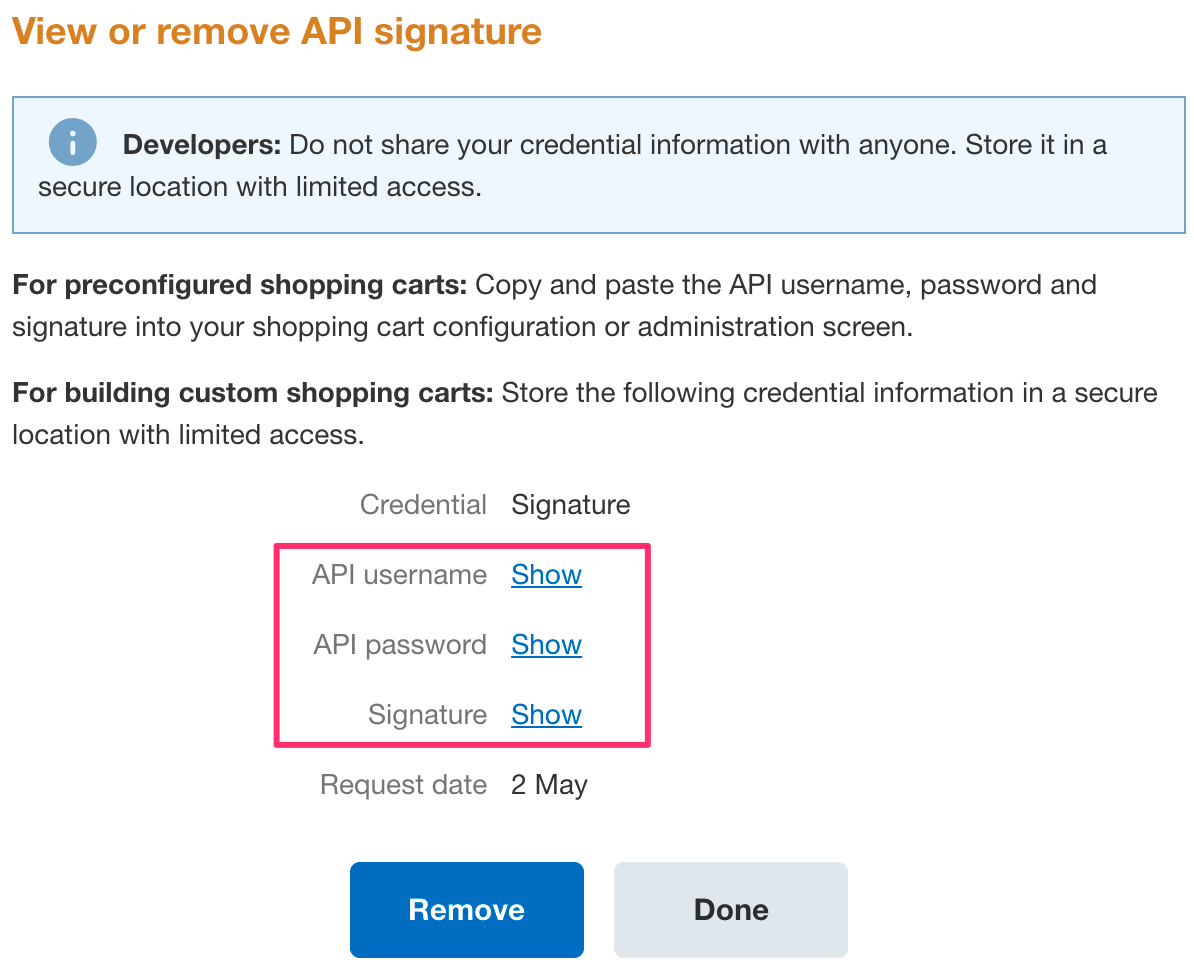 Test your Credentials: Once you have created your API credentials, you can test them by making API calls using a testing tool such as Postman.
Test your Credentials: Once you have created your API credentials, you can test them by making API calls using a testing tool such as Postman.
Integrate the API Credentials with WordPress Website:
To integrate your PayPal API credentials with your WordPress website, you can use a WordPress plugin called PayPal for WooCommerce. Here are the steps: 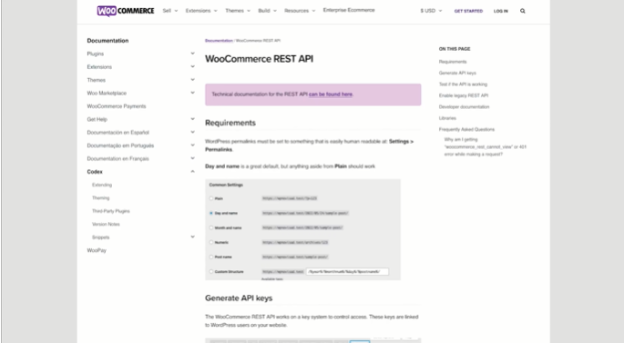 Install the PayPal for WooCommerce Plugin: Log in to your WordPress website and go to the Plugins section. Click on “Add New” and search for “PayPal for WooCommerce”. Install and activate the plugin. Configure the Plugin Settings: Go to the plugin settings by navigating to WooCommerce > Settings > Payments > PayPal. Enter your PayPal API credentials including your API username, password, and signature. Save the changes.
Install the PayPal for WooCommerce Plugin: Log in to your WordPress website and go to the Plugins section. Click on “Add New” and search for “PayPal for WooCommerce”. Install and activate the plugin. Configure the Plugin Settings: Go to the plugin settings by navigating to WooCommerce > Settings > Payments > PayPal. Enter your PayPal API credentials including your API username, password, and signature. Save the changes. 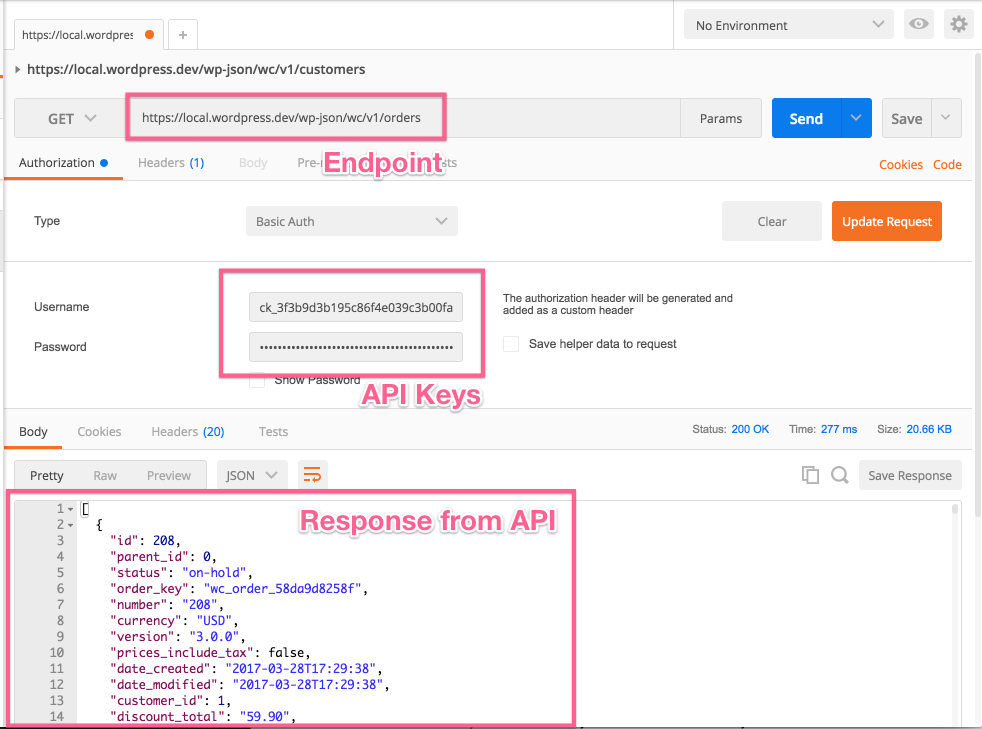 Test the Payment Process: To test the payment process, create a test product and add it to your cart. Proceed to checkout and select PayPal as the payment option. You should be redirected to the PayPal payment page to complete the payment.
Test the Payment Process: To test the payment process, create a test product and add it to your cart. Proceed to checkout and select PayPal as the payment option. You should be redirected to the PayPal payment page to complete the payment.